GIF MAKER
Easily create animated GIFs from images or videos.
It’s free and secure.

Upload your Files
Choose File or drag & drop your file/s here
Accepted Formats : PNG, JPG, GIF, MP4 & MOV
1
Upload
2
Convert
3
Resize
Easily create animated GIFs from images or videos.
It’s free and secure.

Choose File or drag & drop your file/s here
Accepted Formats : PNG, JPG, GIF, MP4 & MOV
1
Upload
2
Convert
3
Resize
Start by clicking 'Choose File' and select your video or image(s) from your folders. Alternatively, drag and drop the video into the 'Upload your File' box. We accept PNG, JPG, GIF, MP4 & MOV.
Easily trim your video or edit your images, select the export format, and the quality of the GIF. The higher quality will take a bit more time to convert. If you don’t need any further edits, you can simply download your GIF at this step already.
Seamlessly crop and resize your GIF. Once you are done, just hit the “Download” button, name your file, and export. It’s that simple with gifmaker.studio.
With our free online GIF Maker and Editor tool, generating animated GIFs has never been simpler. Transform your video clips and images into captivating GIFs/WebPs/MP4s with ease.
The best part? It's entirely online and free. No need to create a login either. Craft GIFs directly in your web browser without any hassle. Our user-friendly GIF editor streamlines the process.
From selecting your favorite video snippets and images to converting them into GIFs, the entire process is smooth and straightforward.
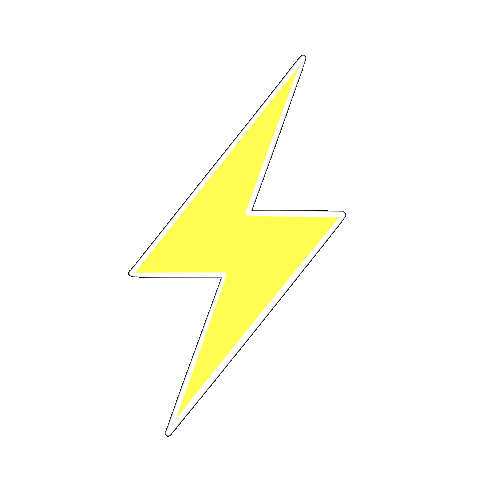
Gifmaker.studio is the easiest and fastest way to convert your videos and images into a GIF, WebP, or MP4. It’s free, doesn’t require a login, and is more user-friendly than other tools out there like ezgif.

Gifmaker.studio uses a standard secure protocol to transfer data between your browser and our servers (Hypertext Transfer Protocol Secure). Your data is never shared with third parties and is automatically deleted after each communication.
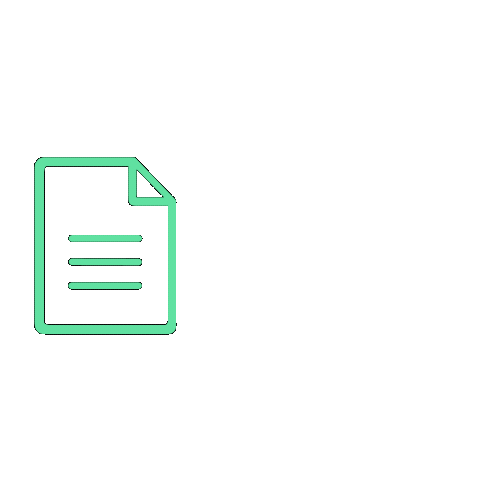
Efficiently reduce file sizes while enhancing shareability and easy to upload to your favourite presentation tools like Google Slides and Powerpoint! Converting videos into GIFs is a breeze with gifmaker.studio.
Creating unique animated GIFs is effortlessly achievable with gifmaker.studio. Simply upload, trim, and edit your video or image. You can then download it as an animated GIF, WebP, or MP4.
Among the numerous free GIF makers available, gifmaker.studio stands out due to its simplicity, speed of conversion, and user-friendly interface.
Gifmaker.studio is entirely free to use. You don’t even need to create an account.
GIF stands for Graphics Interchange Format—an animated image that endlessly loops.